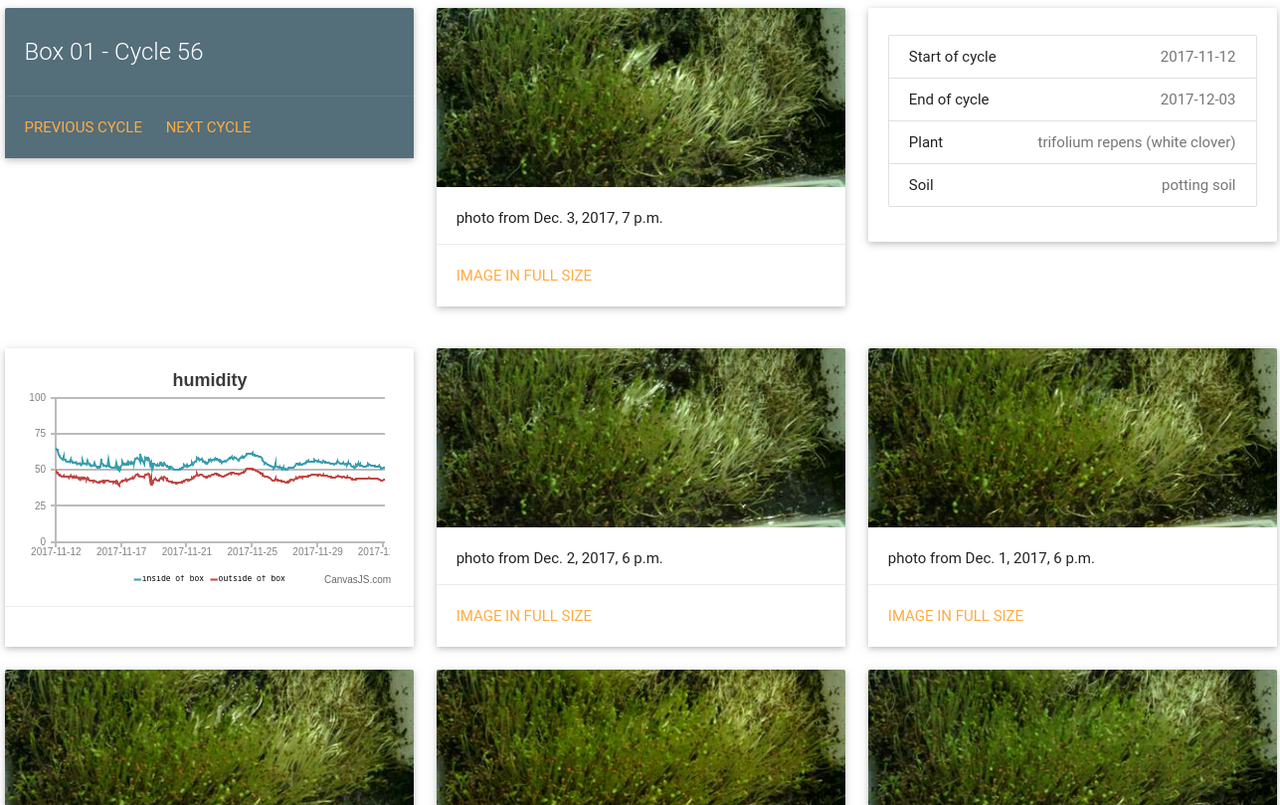Goodreads to Org-Mode
After announcing that all Goodreads API keys are revoked and no new API keys will be issued, it is time to move away. Without API access the migration has to be done by parsing HTML.
All code is in this Github repository: https://github.com/mfa/goodreads-to-orgmode
First step is to download all "My Books" pages. Set them to 100 books per page and download the HTML files. Put this files in the data folder. The convert.py script transfers this html files to one big Org-Mode file.
For example the Entry for "The God Engines" from Scalzi out of my library has this internal representation:
{ "author": "Scalzi, John", "date_added": "2017-02-20", "date_read": "2017-02-20", "isbn13": "9781596062801", "rating": "4 of 5", "title": "The God Engines", "url": "https://www.goodreads.com/book/show/6470498-the-god-engines" }
And the resulting Org-Mode block looks like:
*** The God Engines :PROPERTIES: :Author: Scalzi, John :Added: 2017-02-20 :Read: 2017-02-20 :ISBN13: 9781596062801 :Rating: 4 of 5 :Url: https://www.goodreads.com/book/show/6470498-the-god-engines :END:
After conversion I split Fiction from Non-Fiction books by creating new headlines and moving them around.
The rendering of the target markup is done via jinja2. For another target than Org-Mode change the template to something else.