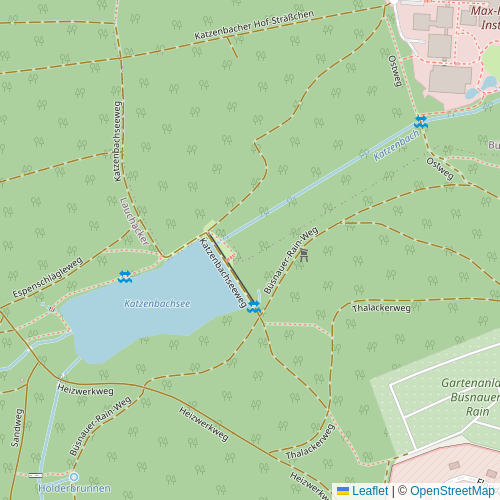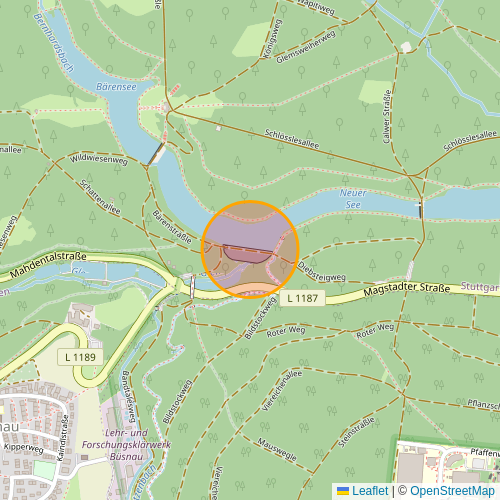Homeassistant and InfluxDB 2.x
I am pretty late in switching from my own handcrafted Flask/file-based solution to HomeAssistant. For this to replace my old solution some problems need to be solved and I will try to write about them in future blog posts. This post is about saving everything into InfluxDB 2.7 which was not as well documented as I hoped.
There are different ways to run HomeAssistant and I chose the systemd/virtualenv one.
My host system is a shuttle PC with ArchLinux installed and systemd based services is what I run most.
So InfluxDB is a systemd process too installed via pacman (influxdb and influxdb-cli).
After that the documentation is vague, contains links to old (InfluxDB) documentation and is not helpful anymore.
The ArchLinux package is InfluxDB is version 2.7.1 so the config cannot be based on version 1.7.x.
So the first thing after starting the influxdb service was running setup (on purpose interactive, to see options) to get a user, an org, a bucket and finally a token:
$ influx setup > Welcome to InfluxDB 2.0! ? Please type your primary username hass ? Please type your password ************** ? Please type your password again ************** ? Please type your primary organization name hass ? Please type your primary bucket name home_assistant ? Please type your retention period in hours, or 0 for infinite 0 ? Setup with these parameters? Username: hass Organization: hass Bucket: home_assistant Retention Period: infinite Yes User Organization Bucket hass hass home_assistant
We need to use the organization id and the bucket id later, so lets get them:
$ influx org list | grep hass 5f842d46302a9d7d hass $ influx bucket list | grep home_assistant 62302b4f139a4971 home_assistant infinite 168h0m0s 5f842d46302a9d7d implicit
And we need a token to read/write to the bucket:
$ influx auth create --org hass --write-bucket 62302b4f139a4971 --read-bucket 62302b4f139a4971 ID Description Token User Name User ID Permissions 0bd0f47f9dae6000 <TOKEN> hass 0bd0f0b490ae6000 [read:orgs/5f842d46302a9d7d/buckets/62302b4f139a4971 write:orgs/5f842d46302a9d7d/buckets/62302b4f139a4971]
Add the token to secrets.yaml and create a influxdb.yaml in your configuration folder.
Mine looks like this:
api_version: 2 ssl: false host: localhost port: 8086 token: !secret influxdb_token organization: 5f842d46302a9d7d bucket: home_assistant exclude: entities: - zone.home domains: - persistent_notification - person
And the file is included in the configuration.yaml like this
After restarting homeassistant and waiting a bit I checked if there is data in influxdb using the API and some very minimal Flux.
curl --request POST "localhost:8086/api/v2/query?org=hass" --header "Authorization: Token <TOKEN>" --header "Content-Type: application/vnd.flux" --data 'from(bucket: "home_assistant") |> range(start: -5m)'
This returns datasets added to the home_assistant bucket in the last 5 minutes.