Process folder with images using OpenCV
This post is a followup to https://madflex.de/posts/find-and-crop-using-opencv/.
The goal is to process a folder with images to get the ones with a display in it. To find errors a version with a rectangle and height/width is saved and a version with the display cropped.
The resulting rectangular image is:
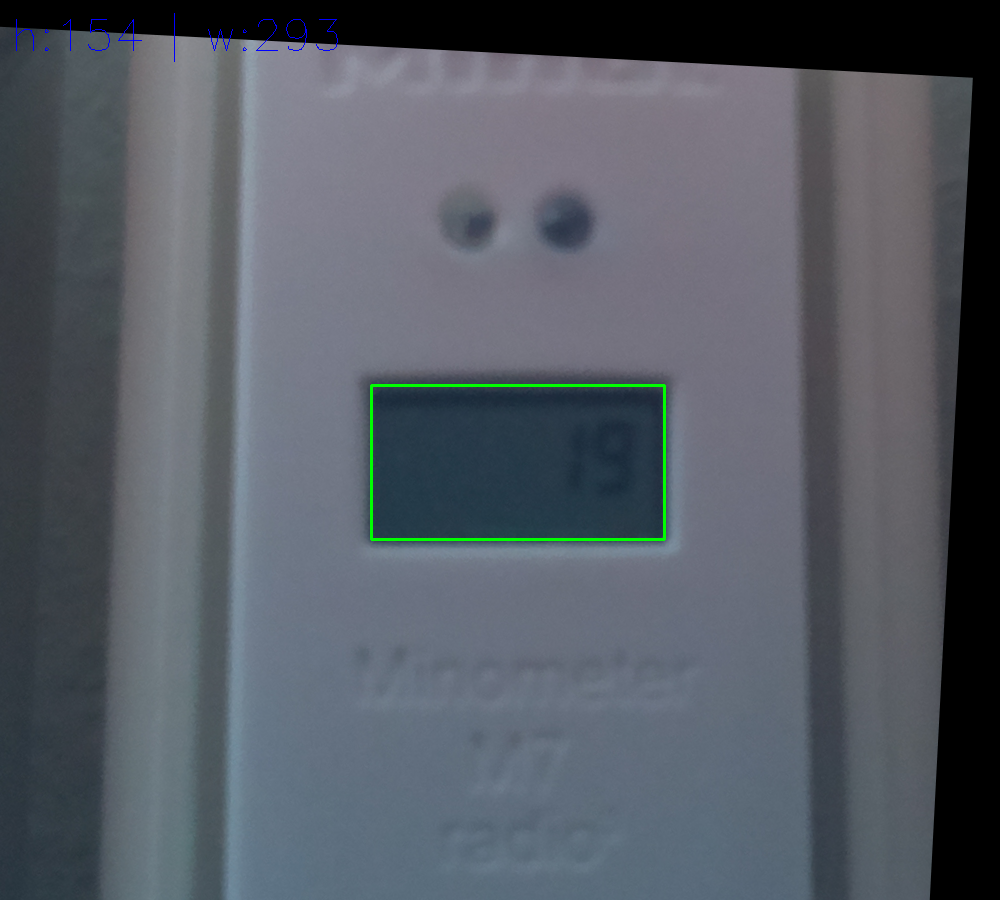
And the crop:
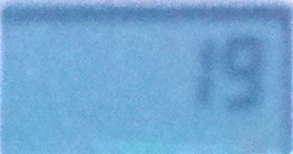
Sourcecode:
from pathlib import Path import imutils import cv2 def find_and_crop(filename): fn = filename.stem year, month = str(filename.parents[0]).split("/")[-2:] output_rect = filename.parents[3] / "output" / f"{year}-{month}-{fn}-rect.png" output_crop = filename.parents[3] / "output" / f"{year}-{month}-{fn}-crop.png" image = cv2.imread(str(filename)) image = image[300:1300, 500:1400] height, width, channels = image.shape # rotate center = (width / 2, height / 2) angle = 87 M = cv2.getRotationMatrix2D(center, angle, 1) image = cv2.warpAffine(image, M, (height, width)) # resize resized = imutils.resize(image, width=300) ratio = height / float(resized.shape[0]) # greyscale gray = cv2.cvtColor(image.copy(), cv2.COLOR_BGR2GRAY) gray = cv2.blur(gray, (11, 11)) thresh = cv2.threshold(gray, 60, 255, cv2.THRESH_BINARY)[1] contours, hierarchy = cv2.findContours(thresh, 1, 2) for cnt in contours: x, y, w, h = cv2.boundingRect(cnt) if w > 200 and w < 400 and h > 100 and h < 230: break else: # set because "break" was not triggered -> no rectangle / crop x = None if x: rect = cv2.rectangle(image.copy(), (x, y), (x + w, y + h), (0, 255, 0), 2) rect = cv2.putText( rect, f"h:{h} | w:{w}", (10, 50), fontFace=cv2.FONT_HERSHEY_SIMPLEX, fontScale=1.5, color=(255, 0, 0), lineType=3, ) cv2.imwrite(str(output_rect), rect) # crop image and increase brightness cropped = image[y : y + h, x : x + w] contrast = cv2.convertScaleAbs(cropped, alpha=3, beta=0) cv2.imwrite(str(output_crop), contrast) def main(base_folder): base_folder = Path("../images/") for fn in sorted(base_folder.glob("201*/*/*jpg")): find_and_crop(fn)
I now have 3700 cropped displays with digits in it. The next step is now detecting the digits (for real this time).