Seeed XIAO BLE nRF52840 with Micropython
I bought a Seeed XIAO BLE nRF52840 because the bluetooth part seems to be supported in Rust and Micropython, which is not the case for the Raspberry PI Pico yet. First I tried to bring some Rust code on the XIAO nRF but I failed. So MicroPython it is for now.
First step will be to get the LEDs on the board to blink. Then a bit of Bluetooth exploration and finally connecting an OLED display.
Flashing Micropython on the XIAO nRF is the same as for any other Micropython supported microcontroller. I used the already build version from https://micropython.org/download/SEEED_XIAO_NRF52/. To flash on the microcontroller press the button while connecting to your PC and a filesystem will be shown. Copy the .uf there and the device will reboot with the Micropython firmware. The button is very small, so this part is a bit tricky.
I used rshell to get REPL on the XIAO nRF by typing repl as command when running rshell.
There are 2 LEDs on the board. A green system LED, numer 1 in Micropython, and a 3-in-one LED, numbered 2 to 4 in Micropython. The color numbers are 2 (red), 3 (green) and 4 (blue).
Use the LEDs:
from board import LED LED(1).on() LED(2).on() LED(3).on() LED(4).on() # and to turn them off LED(1).off() LED(2).off() LED(3).off() LED(4).off()
LED 4 (blue) activated, all others off:

Next some Bluetooth exploration. In the Micropython repository is an example how to scan for Bluetooth devices. I couldn't find any documentation for the library used here, only the C code.
Scan for bluetooth devices:
import time from ubluepy import Scanner, constants for _ in range(10): s = Scanner() scan_res = s.scan(100) for node in [i.getScanData() for i in scan_res if i]: for entry in node: if entry[0] == constants.ad_types.AD_TYPE_COMPLETE_LOCAL_NAME: print(f"{entry[1]}:", entry[2]) time.sleep_ms(100)
When wearing a Wahoo TICKR heartrate sensor this returns (together with some other devices):
And finally the OLED display. Before I could connect a display I had to solder pins on the XIAO.
For the display we need a Python module.
As in a previous post we will use the one from Micropython Github and copy it to the XIAO with cp ssd1306.py /flash.
This is a different path that for the Pico!
The Pins of the XIAO nRF are shown in the wiki from seeedstudio about the device. The display I am using needs 3.3V, so I use the 3.3V pin.
The Python code to show a text on the display:
from machine import Pin, I2C import ssd1306 i2c = I2C(0, sda=Pin.board.D4_A4, scl=Pin.board.D5_A5) display = ssd1306.SSD1306_I2C(128, 32, i2c) # clear display display.fill(0) # show a simple text display.text('Hello World!', 0, 0, 1) display.show()
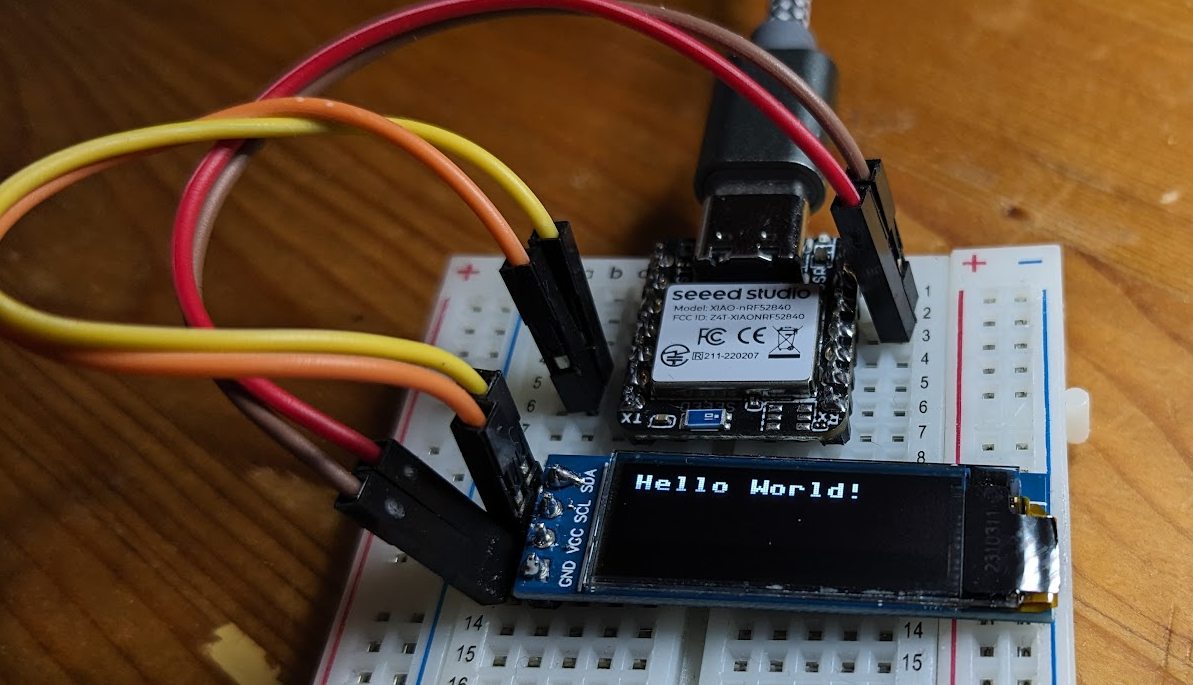
Overall the nRF part in Micropython looks solid, but is not well documented. I still plan on porting my Heartrate monitor display from Raspberry PI Zero to this Microcontroller for faster bootup time.